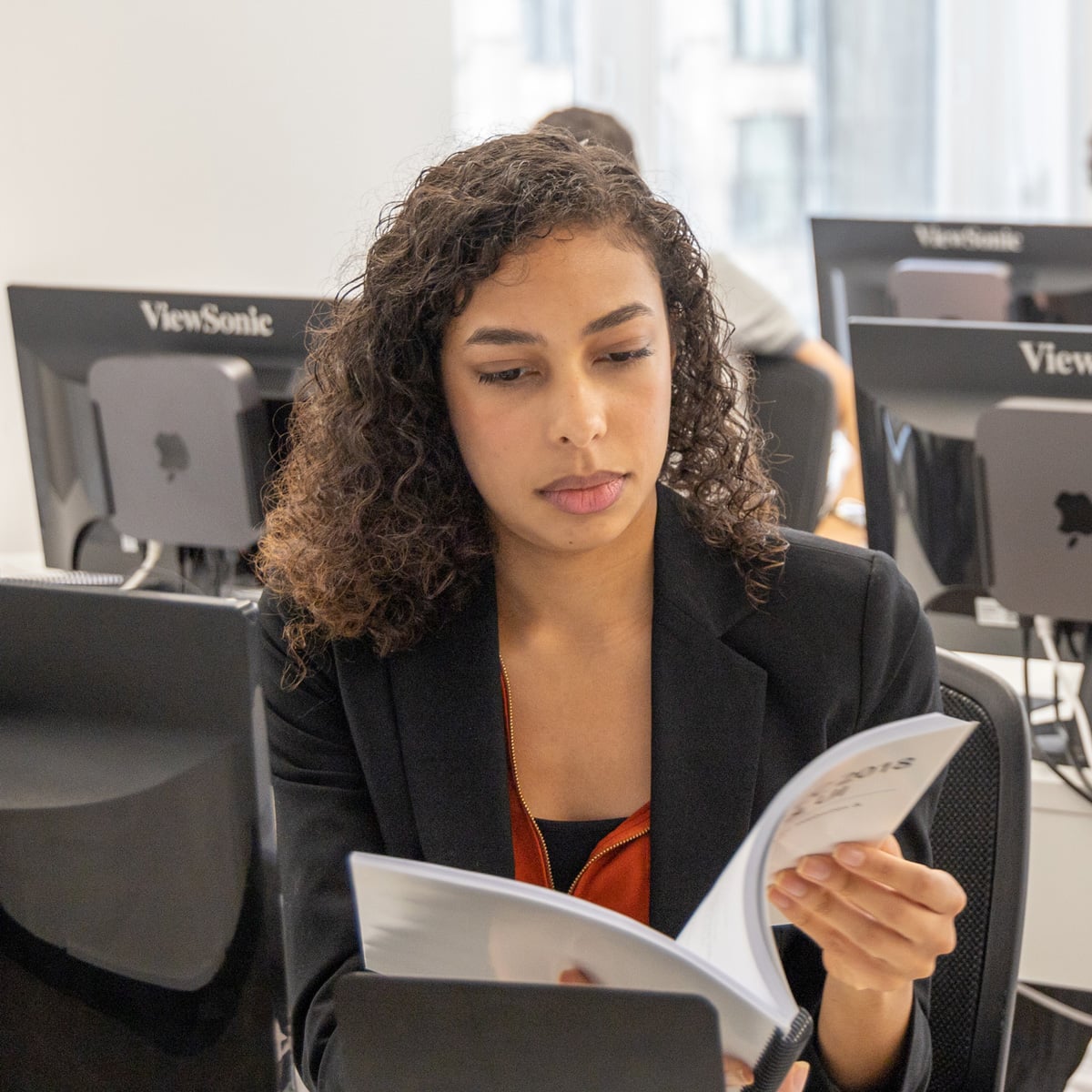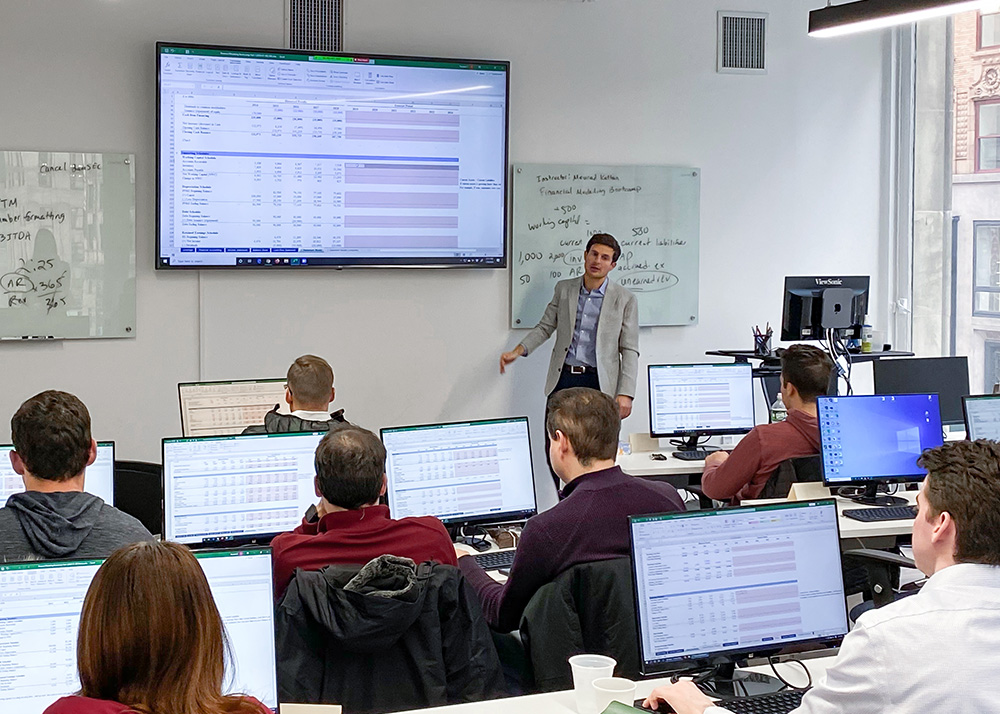Graphic Design Summer Program Live Online (High School)
- Weekdays only
- 50 Hours
- Open to beginners
- 1:1 Bonus Training
In this graphic design program for High School students, you'll master the most powerful tools in graphic design: Adobe Illustrator, InDesign, and Photoshop.